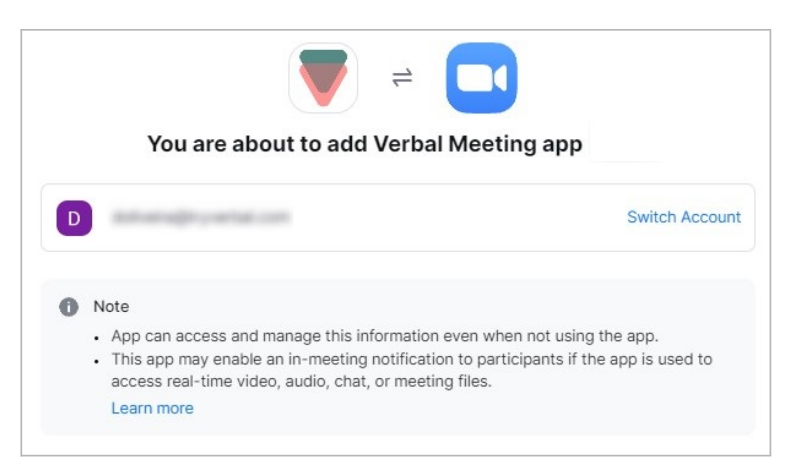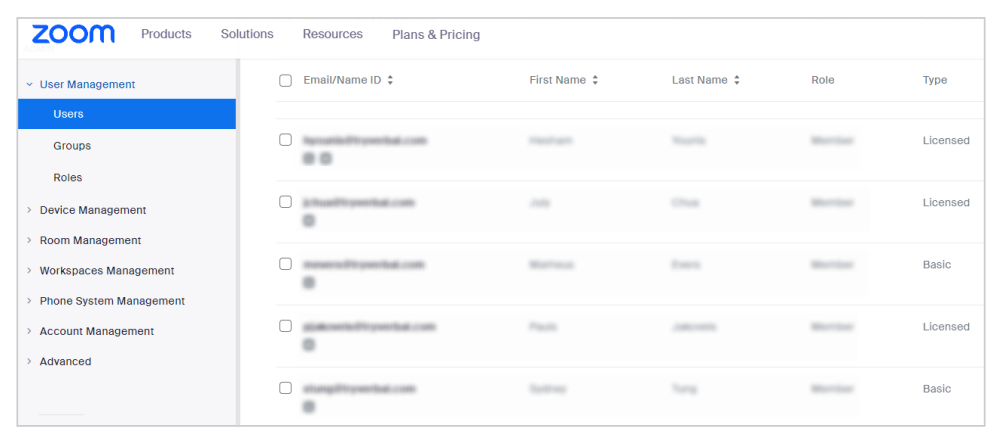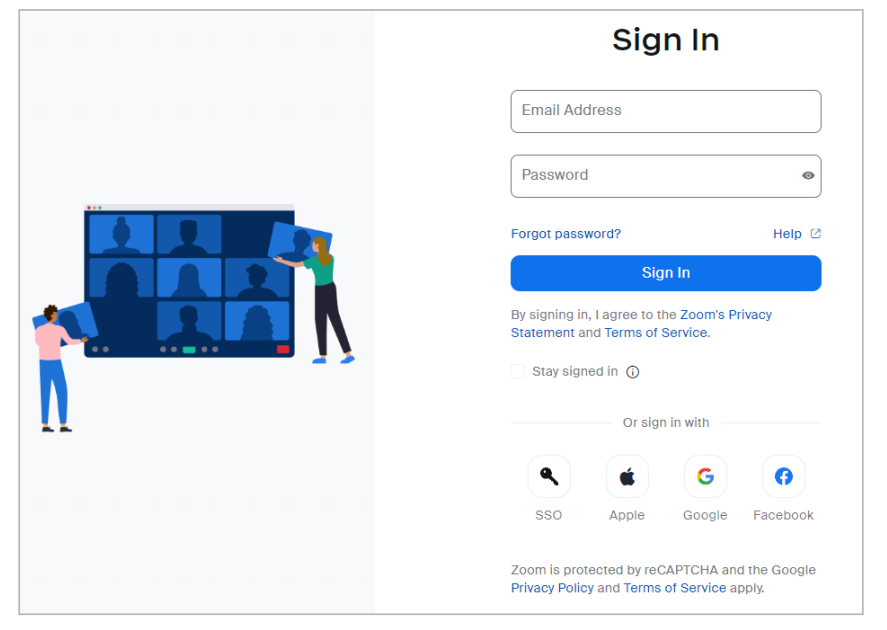Zoom Integration
Verbal is designed to process audio streams in real time in order to provide its core features, such as auto QA, summarization, and reports. For tenants who utilize Zoom as their communication channel, Verbal seamlessly integrates with meeting bots to enable access to real-time audio streams.
To successfully activate this integration, ensure that the following settings are in place:
Verbal meeting app install for Zoom
To enable Verbal meeting bots to join Zoom meetings seamlessly, tenants must install the Verbal meeting app from the official Zoom marketplace. As this app is installed at the tenant account level, it requires users with admin rights on Zoom to perform the installation.
Based on Zoom authorization standard, Verbal meeting app only ask for an additional grant for local recordings:
- “/meeting_token:read:local_recording”: Access to raw media streams
- “/user_zak:read”: Standard mandatory access to join meetings