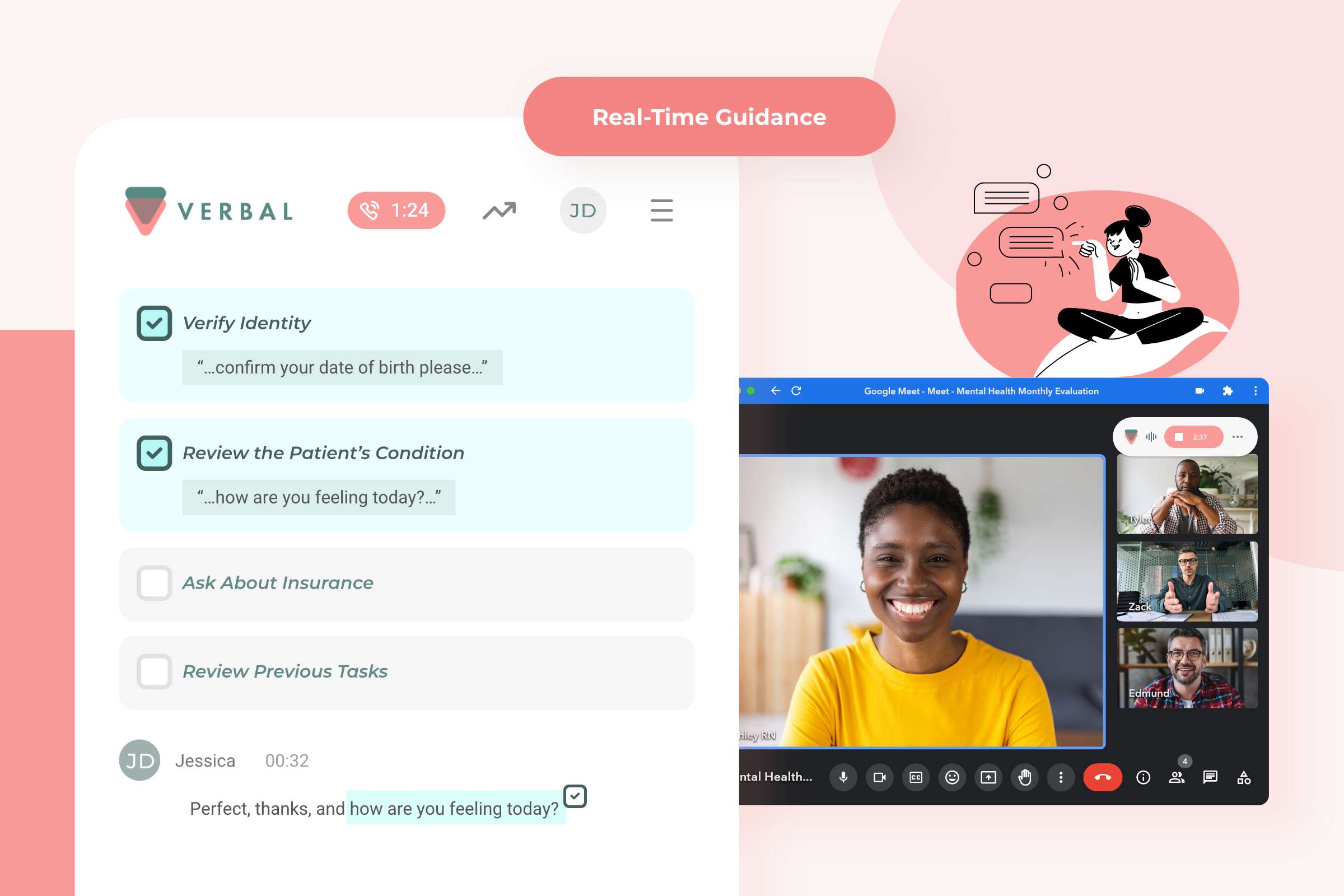
Getting started with Verbal couldn’t be easier, no matter what call platform you use. When a call is placed, the Verbal Chrome Extension can be used to connect that call to Verbal. From there, the call will be processed by Verbal and can be seen in the Verbal application.
You must be signed in to Verbal using an account configured to work with the Chrome Extension.
- Go here and install the Verbal Chrome Extension
- Go to app.tryverbal.com and sign in to Verbal
- Place and receive calls as normal using Chrome
- In the Chrome tab with the call, open the Verbal Chrome Extension
- Press “Start” to begin recording
- See the call processed in Verbal


